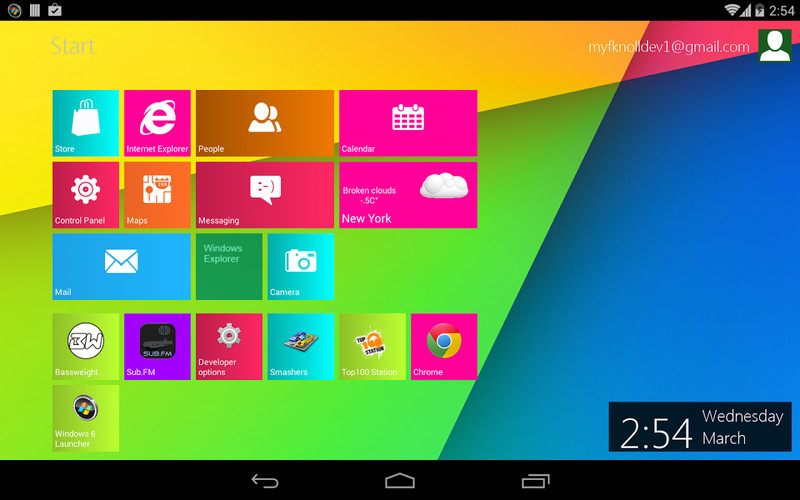Features: # Personalize your homescreen with your favourite Apps and Widgets.# Live weather tile# Charmbar# Access your main apps via the default shortcuts: Internet, Store, Contacts, etc.# Show your recent opened apps# Customize your background with wallpapers (even live wallpapers)# Change userimage# Customize your launcher with lot of settings
Get all your apps by click on "Start". If you click long on an app, you can add it to your homescreen with "Pin to Start".
Free-Version restrictionsThe Free version is limited to 20 custom Tiles. Widgets aren't part of the free version either. Personal customification can be made, but will be restored after 5 minutes.
If you don't want any limitation, please buy the Pro Version which is now available in the Store.
Please keep in mind that this launcher is still in developmentStay tuned for upcoming changesFAQ:#How can i start this App? - In fact it's an Launcher, you can simply start it with the home-button and select this Launcher.If you already selected a other default launcher, you first have to clear the default config in your settings.
# How can i open Settings of this App? - Open the charmbar and select settings.
# And how can I open the charmbar?- Simple slide on the homescreen your finger from the right screen edge to the middle of the screen. Then the charmbar should be appear on the right side.
# How i can reach all my apps. - There are some methods: 1.) Click on "Start" on the left top corner of the home screen 2.) Open your charmbar and select "Search" or "Start"
# How can i uninstall this launcher?- Go to your settings, select this application and uninstall application If you enabled the device admin, you have to remove the app as device admin in your system settings.
# My weather tile has no functionality and cannot be dragged.Until now it's only possible to rearrange tiles with functionality. In fact that the weather tile has no functionality right now, it can't be rearranged.
# When are live tiles available? - Soon
# Why my selected App for the default tiles won't be stored?- Because it's not implemented right now.
# Why this app is not in my native language?- I'm sorry that I can't speak your language. But if you want you can provide me translations.
# I have a lot of suggestions and improvements- Please leave a comment our contact me via mail. Meanwhile there are a lot of improvements from users implemented.
# Why you don't make it like the original Windows 8? - I don't wan't to clone a Windows 8 for Android, but provide the Metro Interface for your Android Homescreen. There won't be any Desktop implementation. Also, not every functionality can be provided, because this is NOT WINDOWS.