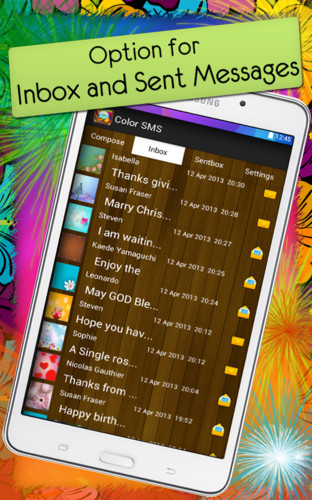Surprise your Friends and Loved ones! It works with SMS!! Internet is not required.
It's an innovative app which sends Color SMS by using normal SMS! Try it and experience a new world!
Listen to what our Users have to say:
"Love This app!""NO wOrds to say AWESome app!""Awesome. I really like this app.its nice to send a pretty Text.""Great for sms texts Love it great app""I really love this app, way to go guys""BEST BEST APP EVER,!!!"
Features:+ Customize Color, Font, Size of your Text messages. Choose from tons of options.+ Customize Background theme of your Text messages with Images. + Works with SMS ! Isn’t this wonderful!! + Messages can be sent directly from the app! No need of copying the message and pasting the text! + Supports Inbox, Collection of Sent items in folders for easy management of Pimp Colour Texts.+ No internet/data connectivity is required by the application. No need to send MMS message. Thus saves expensive data charges.+ Integrated with you existing Contacts+ Supports Forwarding and Replying to received texts.+ One can use it as cards, doodle also+ App is available on iPhone 4, iPhone 5 also
Application is available on Android and iPhone devices!!
Enjoy Color Texting & have a good time with friends! Entertainment & fun guaranteed. You can even use it for wishing & sending greetings card of birthdays, marriage anniversary, holiday season and thank you note.
NOTE:
1. Number of options are available by default for FREE! Also application is FREE for receiving messages.
2. Incase you have any other SMS related apps, they may sometimes interfere with working of the app. Steps to correct the same has been mentioned in FAQs. No need of emoji.
Third party SMS apps such as Handcent and Go SMS may sometimes block Color SMS app from receiving messages.
This can be fixed in two steps:a) Change the setting in your SMS app. For GO SMS Pro: Settings->Receive Settings->Disable other message notification: Uncheck. For Handcent: Settings->Application Settings->Default Messaging application: set to “Disable”.
b) Open the default Android SMS app that came with your phone. Open its settings and disable notifications to prevent duplicate notifications.
You can always get in touch with your feedback and suggestions at support@appzcloud.com.