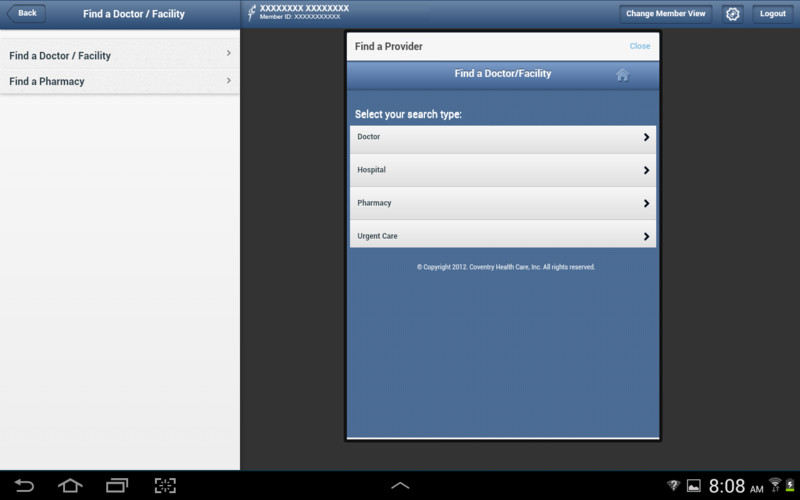FEATURES
MEMBER ID CARDForgot your member ID card at home? No problem. You can view, email or fax both sides of your member ID card to your health care provider. You can also view an authorized dependent’s member ID card and benefit usage details.
MY HEALTH RECORDKeep all your health information in one place. View, update and share any of it with your health care team. You can fax or email:
• Current medicines• Allergy and immunizations information• Surgery and procedure history• Family history• Emergency contacts
CLAIMSCheck the status of your medical and pharmacy claims. View a detailed claims summary.
BENEFIT USAGEView your current balances (if applicable) and amount remaining for:
• Deductibles • Out-of-pocket maximums• HRA/FSA account
MY RX CHOICES Log in to view your medication history. Browse by condition. Check for possible drug interactions. Verify price when your doctor prescribes a new drug to you for the first time. Taking a maintenance medication? Look for a lower-cost alternative.
HEALTH & WELLNESSSearch for common health symptoms and conditions. View information that helps you seek treatment that may work for you.
FIND A PROVIDER / PHARMACYNo need to register to use this feature. Follow a few steps to search for a doctor, hospital or urgent care center in our network. Have pharmacy benefits through Express Scripts? Find a convenient place to fill your prescriptions close to home. You can use GPS on your mobile device or enter a ZIP code and distance to narrow your search. Log in for more refined results. Search information includes:
• Name and gender• Specialty and hospital affiliation• Address• Phone number with direct dial access• Maps with driving directions• Language(s)
SETTINGSManage your document delivery and communication preferences. Choose between email or paper, depending on what’s convenient for you.
Note: Not all app features are available for every plan member.
REGISTRATIONYour personal health information is available on the app only with a valid login. Register from your mobile device or visit My Online Services from a computer at https://member.cvty.com. You only need to register once to use these tools. If you are a first-time user of Coventry Mobile but already registered for My Online Services, you do not need to register again.
SECURITY You must log in with your username and password. Please do not share your login information with anyone. You are in charge of your account. If you are the member/subscriber/primary account holder, you can access My Online Services account information for yourself or a covered dependent. You must use the correct username and password. If you are a covered dependent, be sure you have the account holder’s permission to access your account.
TROUBLESHOOTING If you have trouble logging in, please make sure your login information is correct. You can also select Need help? from the main menu. Help is available M-F between 8 a.m. and 6 p.m. Eastern Time. If you are not in the U.S., email us at netsupport2@cvty.com. For questions about your benefits, please call Customer Service at the number on your member ID card.
REQUIREMENTSCompatible with Android smartphones with OS 2.2 and later, and Android tablets with OS 3.0 and later.
ABOUT COVENTRY HEALTH CARE Coventry Mobile is backed by Coventry Health Care, an Aetna company. Learn more at www.coventryhealthcare.com and www.aetna.com.