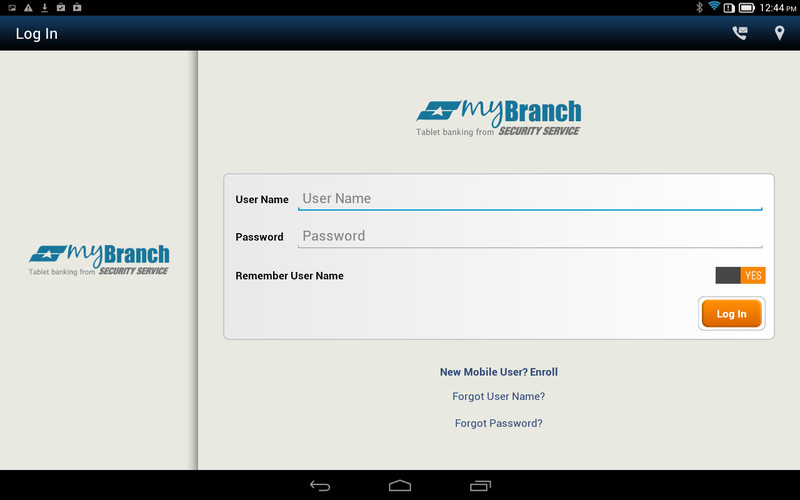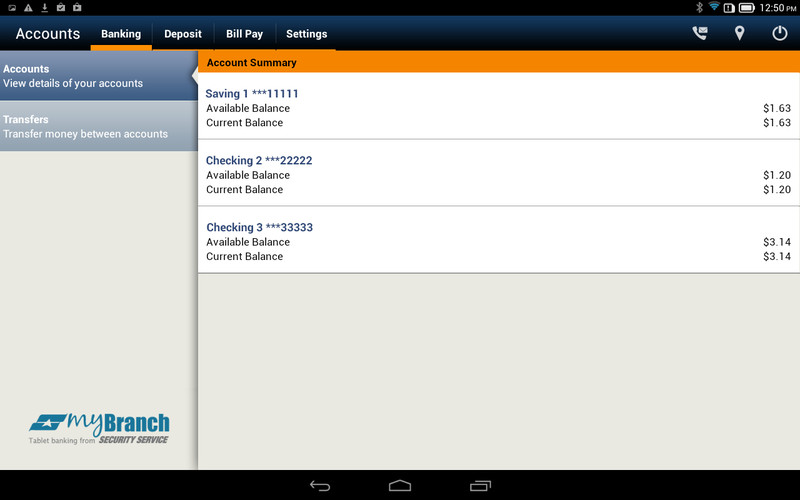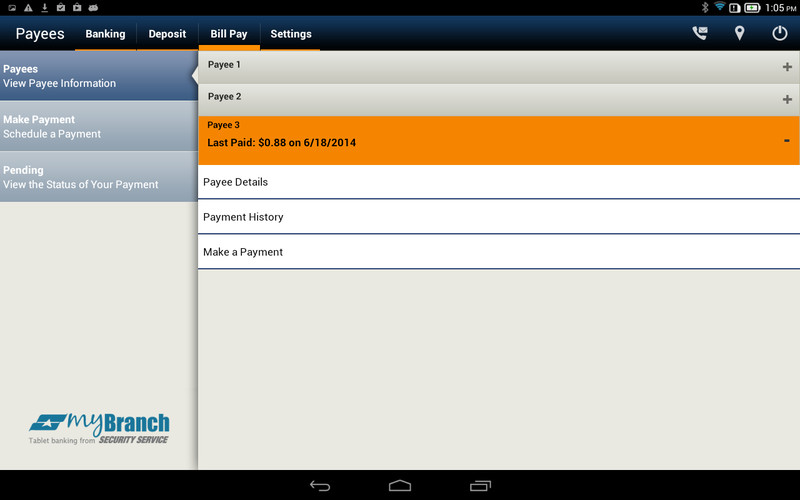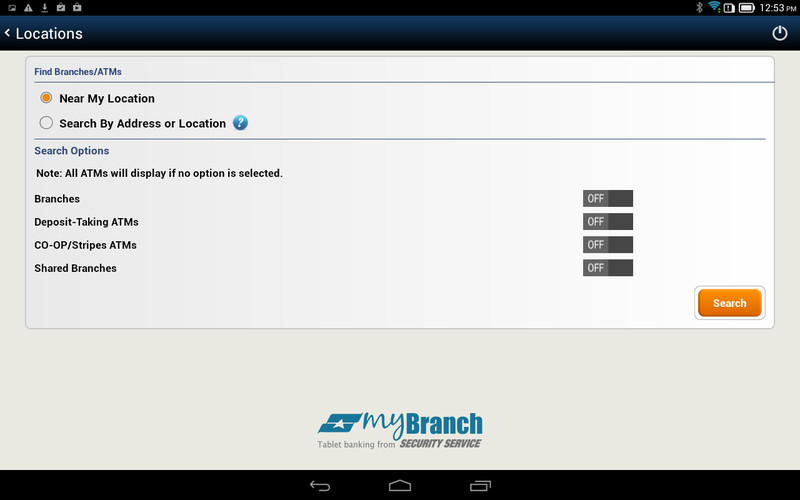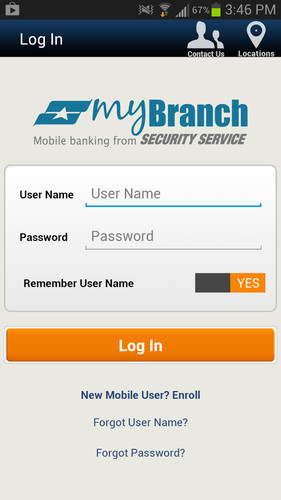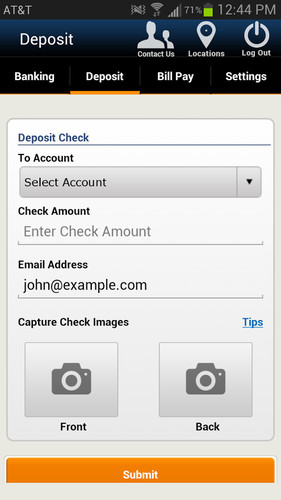Here is what you can do with the app:
Enroll – Already a Security Service online banking user? Keep your user name as you go through the enrollment process so you don’t have to manage two sets of credentials. Using our mobile app? – No need to enroll, simply log in.
Check Balances – View the current and available balance for your accounts.
Mobile Check Deposit – Deposit checks directly into your accounts by simply taking a picture of the check with your tablet.
Transfer Funds – Easily transfer funds between your accounts or make payments to your SSFCU loans.
View Transaction History – Just log in, view your transactions and tap a transaction for more details.
Pay Bills – Make payments just as easily as you would online, but with the convenience of having access anywhere*.
If use bill pay with myBranch Mobile, simply log in and continue to use the service.
Don’t use the mobile or tablet app, but already an online Bill Pay user? All of your settings are in place, so enroll into myBranch Mobile/Tablet Banking and continue using your Bill Pay service.
Find Us – Easily find and get directions to the nearest branch or ATM, including Shared Branching, CO-OP, and Stripes ATMs.
Get Alerts – Receive notifications on your account balance, debit card transactions, withdrawals and more.
Be at Ease – Rely on multiple layers of security such as multifactor authentication, device recognition, and real-time login analysis to protect your financial information.
*As a security precaution, you would need to set up your payees in our online banking platform.