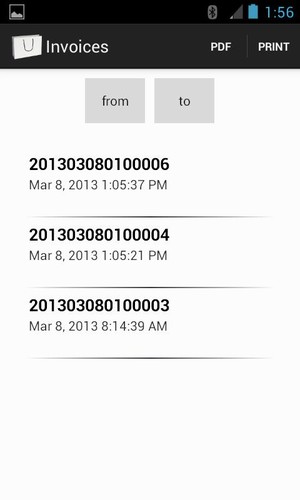Immediately convert your Android Tablet into an intuitive and easy to use retail POS Point of Sale cashier and PayPal checkout point (also supports PayPal Here Credit Card Swiper/Reader) system that saves you time, money and trouble.
The free Android Tablet retail POS Point of Sale software offers full configuration of local taxes, individual discounts and products as well as to manage a stock of products and their cost prices. The TabShop retail POS Point of Sale cashier system allows the retailers to change the currency, in order to localize the printed invoices. To print invoices just enter the address of your local network printer and start to print out POS Point of Sale invoices for your customers.
The TabShop Retail POS (Point of Sale) cashier software supports the scan of EAN and QR code tracked products by using the integrated cam of your Android Tablet. The TabShop Retail POS software is fully operational on your local Android tablet without the need for any Cloud connectivity or online Account. The TabShop POS Point of Sale System allows the operation of your store even when the Internet is down. All the shops Point of Sale data is stored within the Android Tablet’s local database.
TabShop Retail Point of Sale (POS) System features are:
- Manage Products and Product Categories
Create your stock of products for your shop, kiosk or stores and organize your products in categories. Add and use QR codes for products and bonuscards.
- Manage Taxes
Add different taxes for categories of products.
- Manage Discounts
Create special discounts and use these discounts in combination with your individual products.
- Scan EAN or QR Product Codes
Use your integrated Android Tablet cam to scan EAN codes or QR Codes of your products and bonus cards.
- Create Invoices with unique Invoice Number
The TabShop Point of Sale software system automatically keeps track of your sequential invoice numbers.
- Change TabShop to your local Currency
- Print Invoices as PDF
- Print ASCII Invoices and Bar / Restaurant Orders to Network Printer
- Gift Card Support
By using the plain ASCII printer protocol, this Point of Sale (POS) allows you to access a multitude of retail printers.
- Switch between a list of Bar / Restaurant Tables
- PayPal Here Support
PayPal Here support for credit card checkout with PayPal Here App and PayPal credit card swiper/reader. Easily order a PayPal Here credit card swiper/reader, install the free PayPal Here app and start to accept a multitude of different credit cards.
Additionally you can buy following features:
- CSV Export and Import
Import a list of products and their data by using a CSV file. Export products, stock numbers and invoices as well as all invoice positions into a CSV file.
- PayPal Checkout Support
Easily transfer the invoice amount from your customers to your PayPal Biz Account by using PayPal Mobile Payment.
IMPORTANT NOTE:Checkout is only possible for your customers that own a PayPal Account.
- Gastro and Restaurant/Bar Table Feature
Switch between different table order lists and print orders for your Restaurant or Bar kitchen, before you finish an invoice for a specific table.
DISCLAIMER: By installing and using TabShop you agree that the author is not responsible for any financial losses that could occur through miscalculations or not fulfilling of local tax regulations!